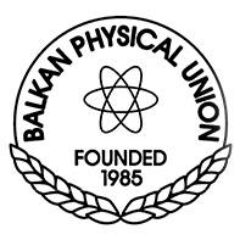The organizers kindly ask all speakers and poster presenters to submit presentation materials (PDF or PPTX file with slides for oral sessions and PDF of the poster sessions), as explained below.
We would kindly ask all virtual speakers to send us recorded talks at least two days before the session. The recorded talks will be used as a backup solution in case of technical difficulties.
Besids, organizers recommend that all participants in the virtual poster sessions send a short (up to 3 minutes) video explaining their posters. The videos will be published on the BPU11 Indico page. The videos should be sent no later than Sunday, 28 August 2022. Due the technical reasons, the videos will be hosted on a free video-sharing platform (i.e. YouTube, as “unlisted” video).
All video materials should be sent to bpu11@bpu11.info using any site for sending large files (preferably www.wetransfer.com, or similar). Please, do not send video files as e-mail attachments.
How-to Guide
To submit presentation materials, you must use the same BPU11 Indico account you have used for submitting the abstracts. All participants who submitted their abstract by e-mail must create the Indico account (https://indico.bpu11.info/login/). If you don’t see your abstracts after login, please check first if the e-mail address in the account is the same as that one in the abstracts. In case of a problem, please contact us for support via e-mail address bpu11@bpu11.info. It is advised to provide us with the IDs of the abstracts and the e-mail address you have used for the Indico account.
Further, after you login successfully you should see the item “My Contributions” in the menu on the left side (Fig. 1). When you click on “My Contributions” a new page with a list of your abstracts will be open.
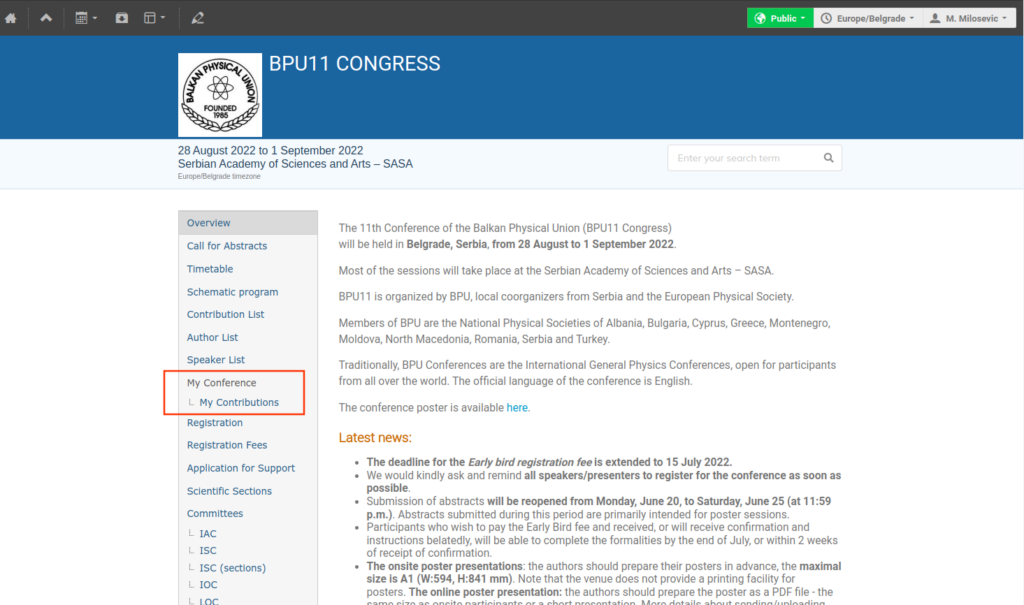
Click on the title of the abstracts and upload the presentation materials on the following page. First click on the “pencil” icon in the bottom right corner (Fig. 2) and then “Upload files” in the window that will be opened. In the next window click on “Choose from your computer” (Fig. 3) and browse for the file you want to upload. After the file is selected successfully, it should be visible as in Fig. 4. If necessary, you can add additional files in the same way. Now click the “Upload” button, and the file(s) will be uploaded, and the file name should be visible in the window “Manage materials” (Fig. 5). If you would like to close the “Manage materials” window, please use the “cross” in the top right corner. All successfully uploaded materials should be visible as in Fig. 6.
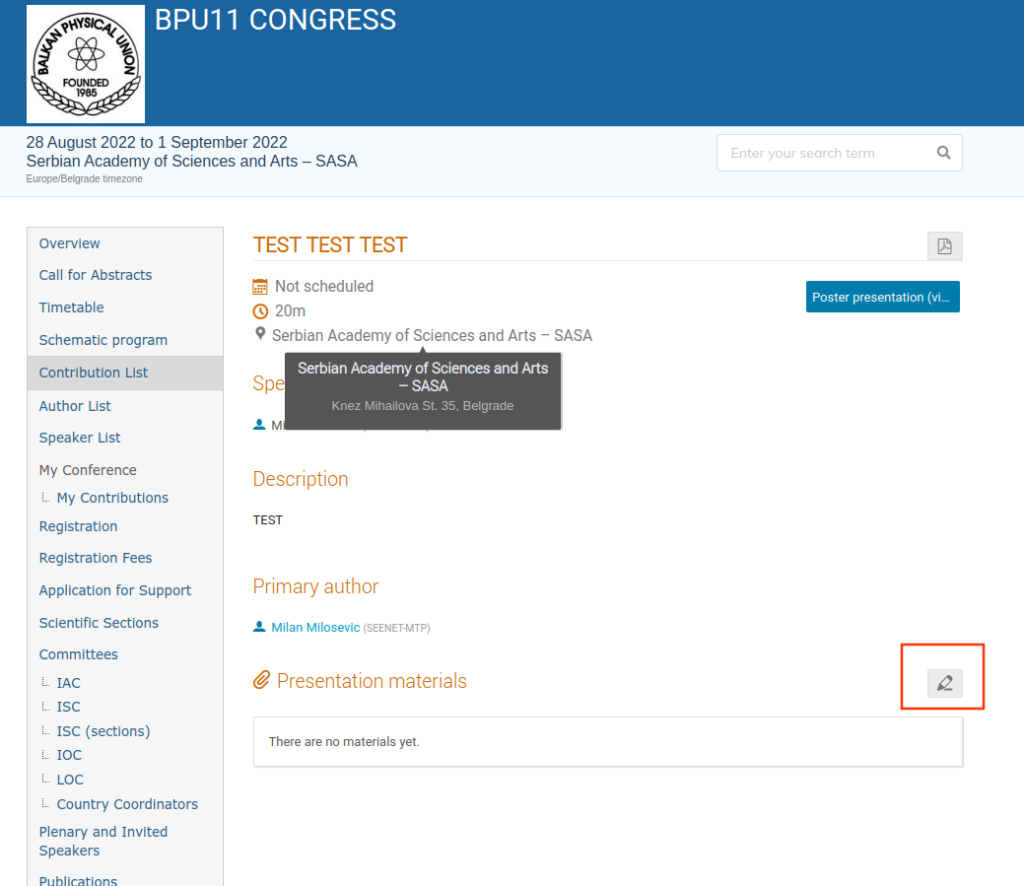
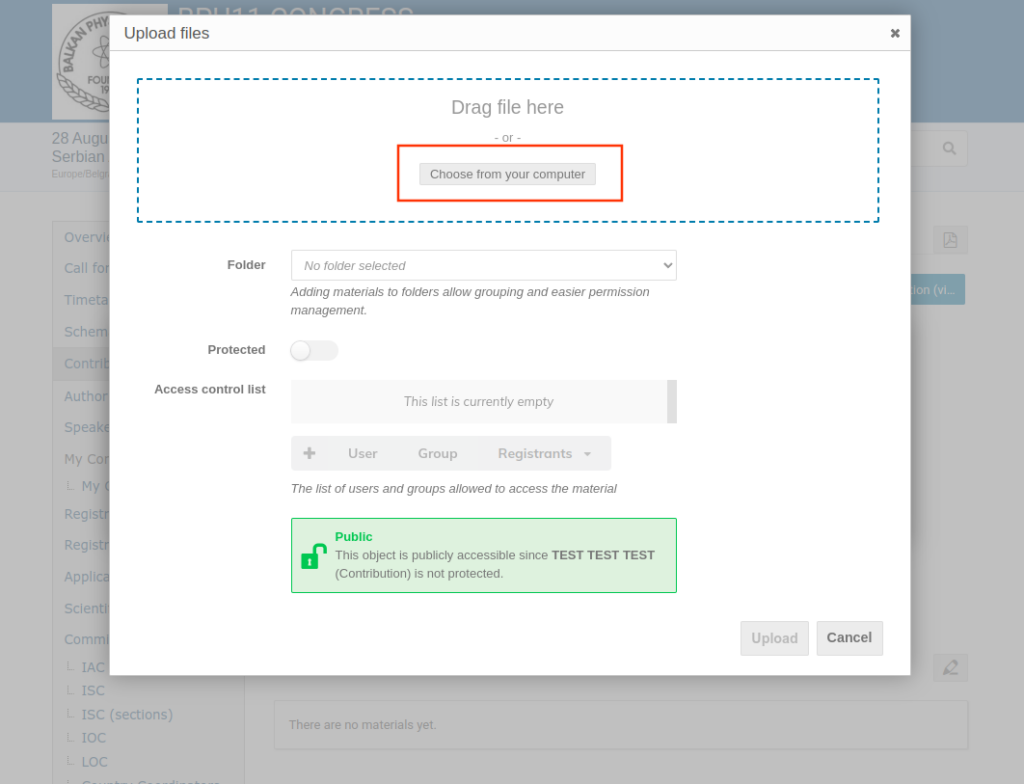
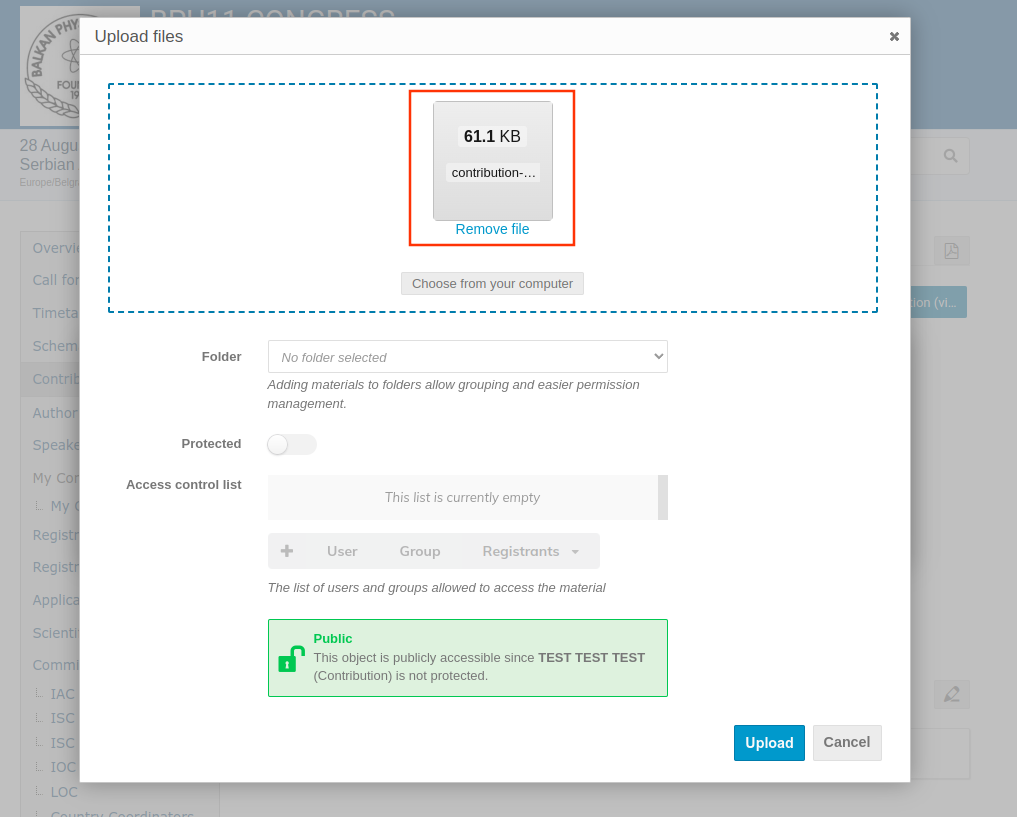
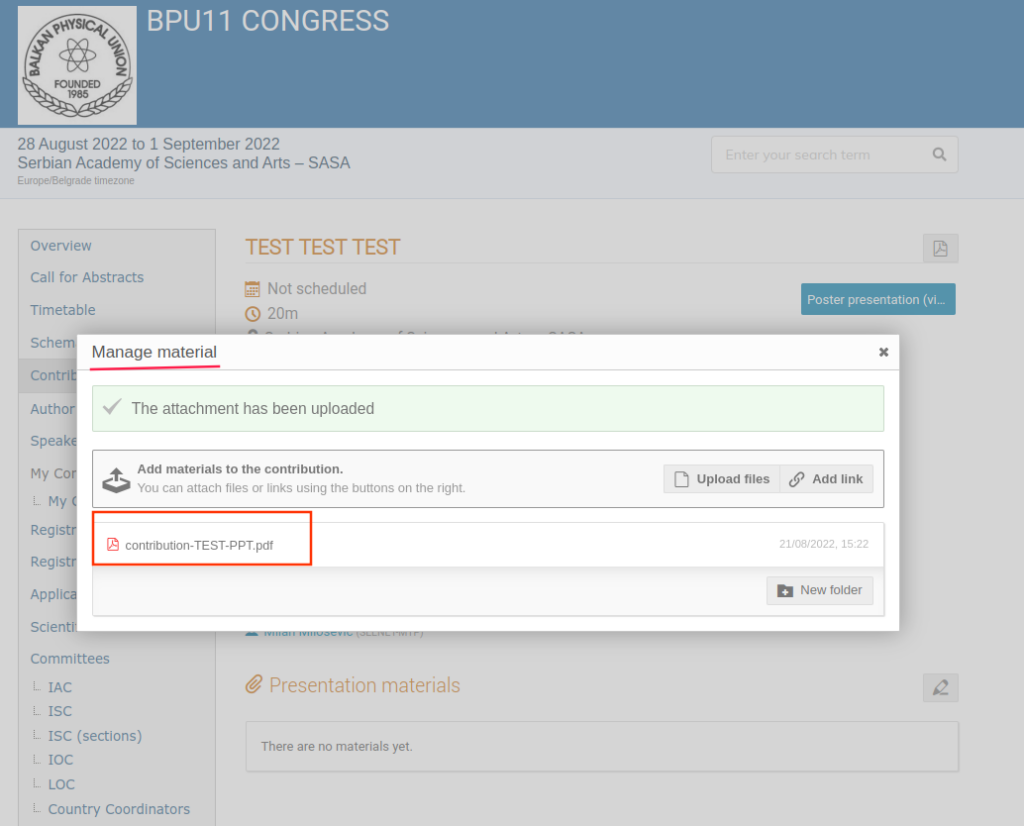
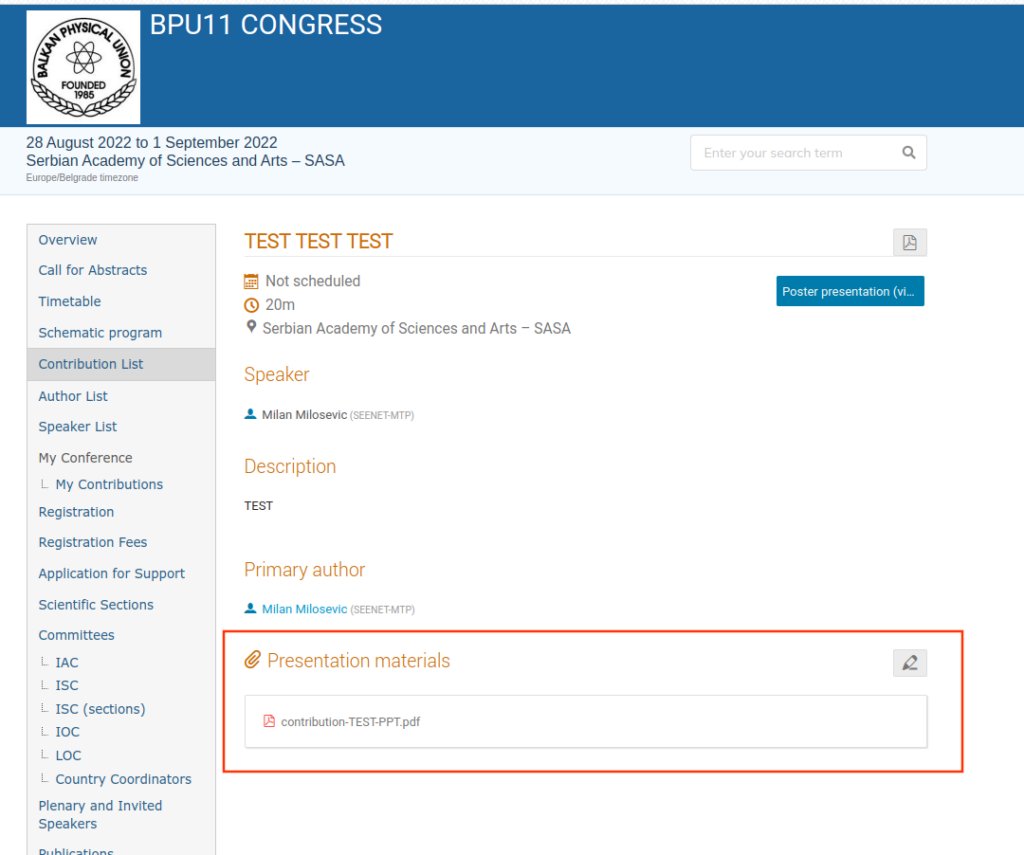
You should repeat the procedure for all additional files and abstracts.
We kindly ask you to start the file name with the board number (Fig. 7) in accordance with your section. For instance, and as an example: “S03-GC-107 – any name you want.pdf” for oral presentation or “P03-GC-107 – any name you want.pdf” (i.e. use S03 as a section code for oral and P03 as a code for poster sessions).

Slides for the oral talks must be uploaded at least 1 hour before the start of the session. Only PDF and PPTX files are allowed. Using the speaker’s personal laptops will not be possible due to technical reasons.
In case of any technical problem, you can contact support at bpu11@bpu11.info. Due to the large number of abstracts and huge size of files, please do NOT send any of these files by e-mail.